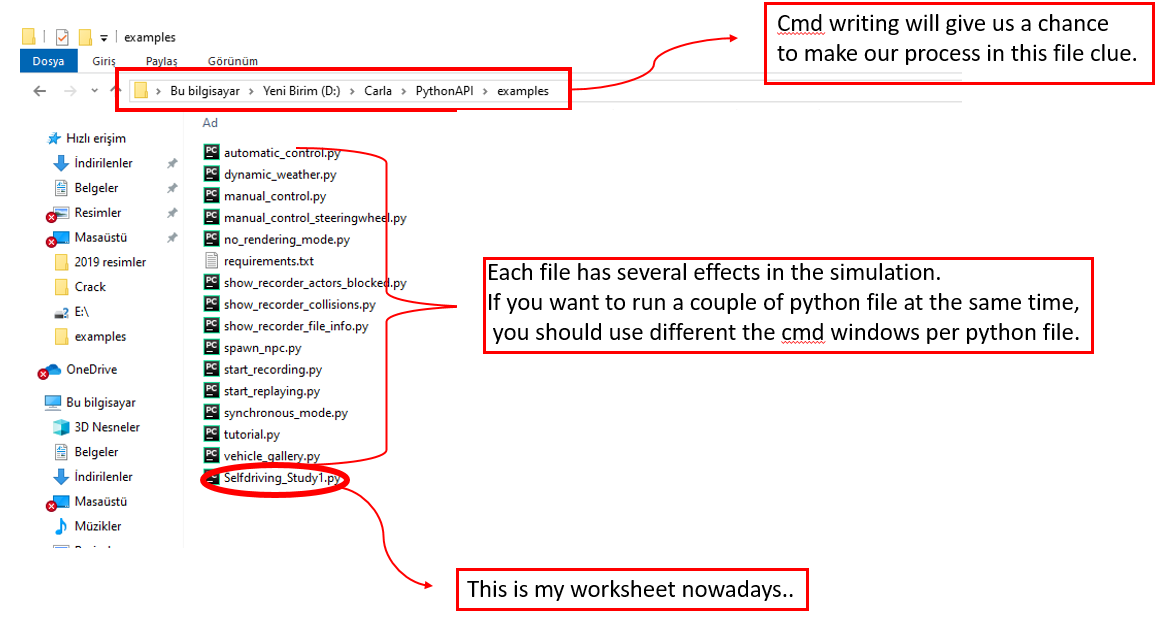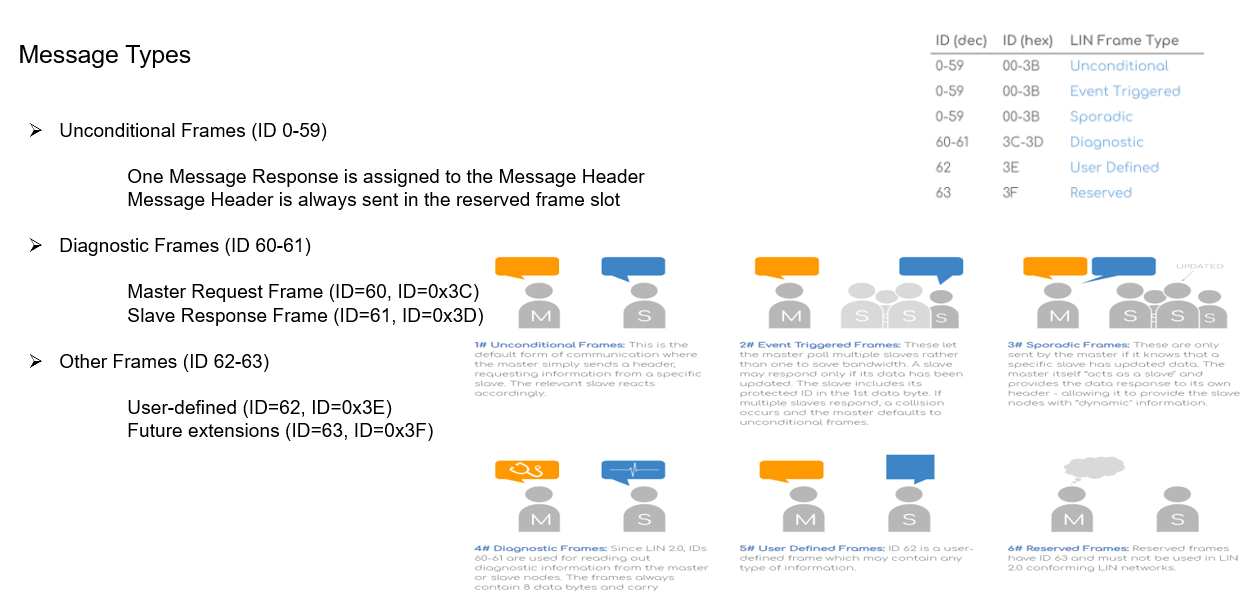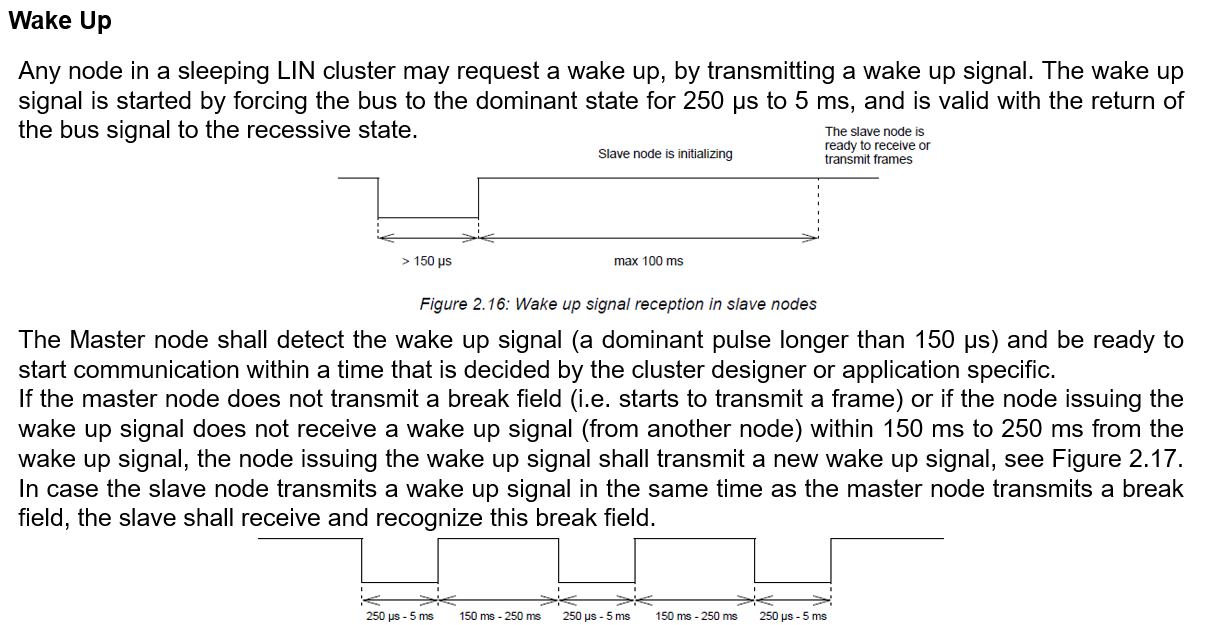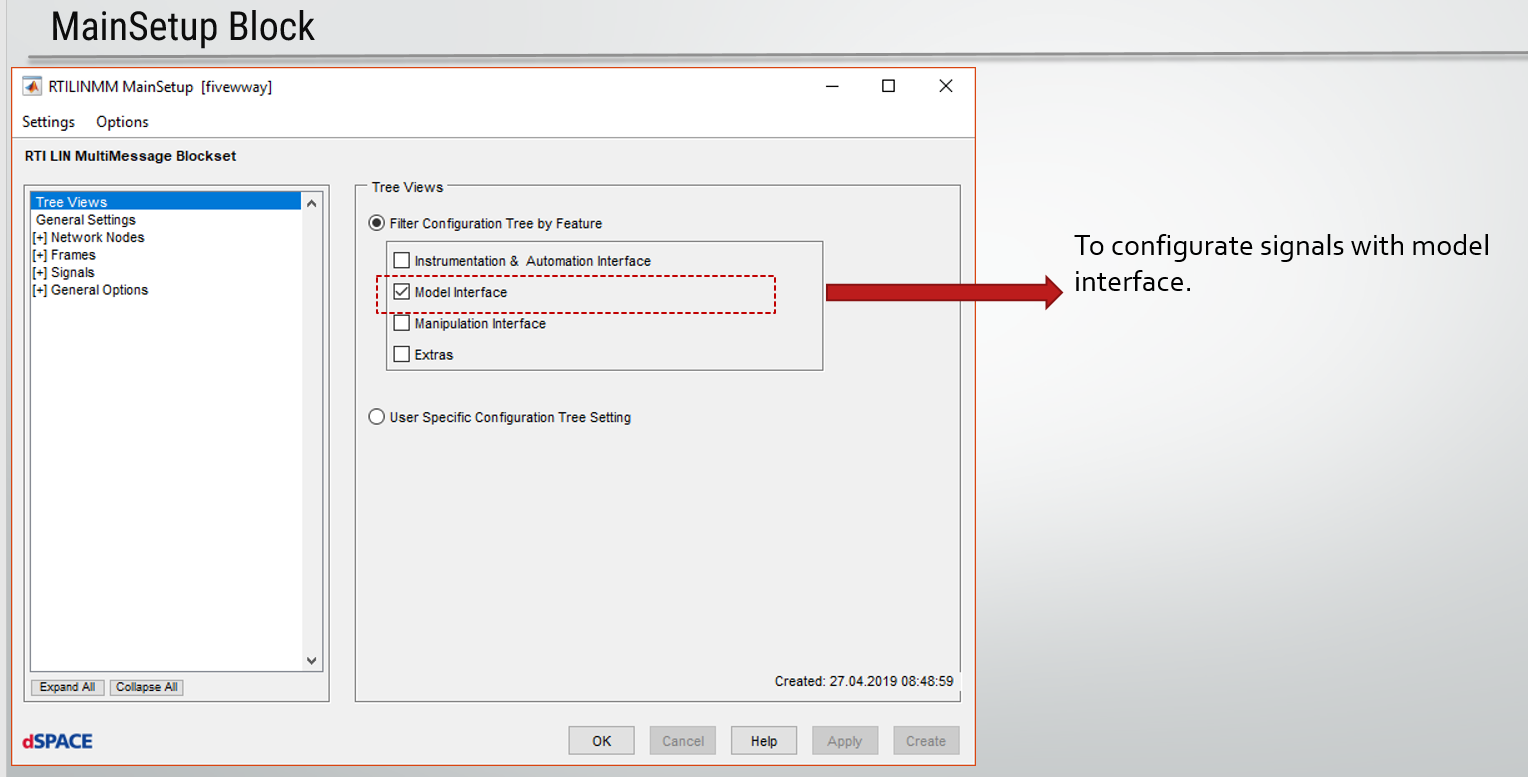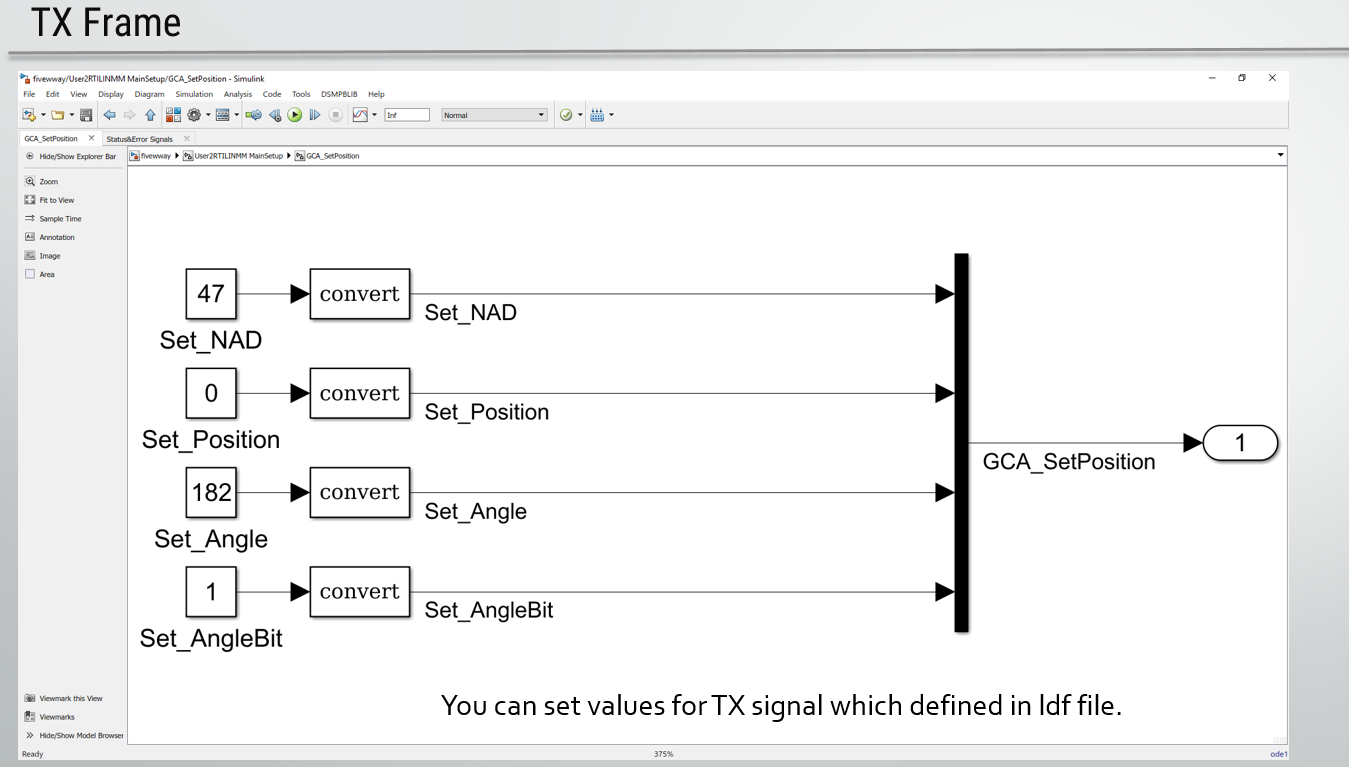import gym env = gym.make("MountainCar-v0") env.reset() done = Falsewhile not done: action = 2 # always go right! env.step(action) env.render()
8 Haziran 2020 Pazartesi
Q LEARNING
5 Haziran 2020 Cuma
Autonomous Car Simulation with CARLA
D:\Carla\PythonAPI\examples>python3.7 Selfdriving_Study1.py
ActorBlueprint(id=vehicle.tesla.model3,tags=[vehicle, tesla, model3])
destroying actors
done.
import glob import os import sys try: sys.path.append(glob.glob('../carla/dist/carla-*%d.%d-%s.egg' % ( sys.version_info.major, sys.version_info.minor, 'win-amd64' if os.name == 'nt' else 'linux-x86_64'))[0]) except IndexError: passimport carla import random import time import numpy as np import cv2 IM_WIDTH = 640IM_HEIGHT = 480 def process_img(image): i = np.array(image.raw_data) i2 = i.reshape((IM_HEIGHT, IM_WIDTH, 4)) i3 = i2[:, :, :3] cv2.imshow("", i3) cv2.waitKey(1) return i3/255.0 actor_list = [] try: client = carla.Client('localhost', 2000) client.set_timeout(10.0) world = client.get_world() blueprint_library = world.get_blueprint_library() bp = blueprint_library.filter('model3')[0] print(bp) spawn_point = random.choice(world.get_map().get_spawn_points()) vehicle = world.spawn_actor(bp, spawn_point) vehicle.apply_control(carla.VehicleControl(throttle=1.0, steer=0.0)) # vehicle.set_autopilot(True) # if you just wanted some NPCs to drive. actor_list.append(vehicle) # https://carla.readthedocs.io/en/latest/cameras_and_sensors # get the blueprint for this sensor blueprint = blueprint_library.find('sensor.camera.rgb') # change the dimensions of the image blueprint.set_attribute('image_size_x', f'{IM_WIDTH}') blueprint.set_attribute('image_size_y', f'{IM_HEIGHT}') blueprint.set_attribute('fov', '110') # Adjust sensor relative to vehicle spawn_point = carla.Transform(carla.Location(x=2.5, z=0.7)) # spawn the sensor and attach to vehicle. sensor = world.spawn_actor(blueprint, spawn_point, attach_to=vehicle) # add sensor to list of actors actor_list.append(sensor) # do something with this sensor sensor.listen(lambda data: process_img(data)) time.sleep(5) finally: print('destroying actors') for actor in actor_list: actor.destroy() print('done.')
import glob import os import sys try: sys.path.append(glob.glob('../carla/dist/carla-*%d.%d-%s.egg' % ( sys.version_info.major, sys.version_info.minor, 'win-amd64' if os.name == 'nt' else 'linux-x86_64'))[0]) except IndexError: passimport carla import random import time import numpy as np import cv2 im_width = 640im_height = 480 def process_img(image): i = np.array(image.raw_data) i2 = i.reshape((im_height, im_width, 4)) i3 = i2[:, :, :3] cv2.imshow("", i3) cv2.waitKey(1) return i3/255.0 actor_list = [] try: client = carla.Client('localhost', 2000) client.set_timeout(10.0) world = client.get_world() blueprint_library = world.get_blueprint_library() bp = blueprint_library.filter('model3')[0] print(bp) spawn_point = random.choice(world.get_map().get_spawn_points()) vehicle = world.spawn_actor(bp, spawn_point) vehicle.apply_control(carla.VehicleControl(throttle=1.0, steer=0.0)) actor_list.append(vehicle) # sleep for 5 seconds, then finish: time.sleep(5) finally: print('destroying actors') for actor in actor_list: actor.destroy() print('done.')
31 Mayıs 2020 Pazar
Counting car in Traffic Flow with OpenCV Python
import cv2
import numpy as np
Video_TrafficFlow = cv2.VideoCapture("video.mp4")
fgbg = cv2.createBackgroundSubtractorMOG2()
kernel = np.ones((5,5),np.uint8)
font = cv2.FONT_HERSHEY_SIMPLEX
class Coordinate:
def __init__(self,x,y):
self.x=x
self.y=y
class Sensor:
def __init__(self, Coordinate1, Coordinate2, Square_Width, Square_Length):
self.Coordinate1 = Coordinate1
self.Coordinate2 = Coordinate2
self.Square_Width = Square_Width
self.Square_Length = Square_Length
self.Mask_Area = abs(self.Coordinate2.x-Coordinate1.x)*abs(self.Coordinate2.y-self.Coordinate1.y)
self.Mask = np.zeros((Square_Length, Square_Width, 1), np.uint8)
cv2.rectangle(self.Mask, (self.Coordinate1.x, self.Coordinate1.y), (self.Coordinate2.x, self.Coordinate2.y), (255), thickness=cv2.FILLED)
self.Case = False
self.Numberof_Detected_Cars = 0
"""def Shadow_Del(Picture):
rgb_planes = cv2.split(Picture)
dst = np.zeros(shape = (5, 2))
result_planes = []
result_norm_planes = []
for plane in rgb_planes:
dilated_img = cv2.dilate(plane, np.ones((7, 7), np.uint8))
bg_img = cv2.medianBlur(dilated_img, 21)
diff_img = 255 - cv2.absdiff(plane, bg_img)
norm_img = cv2.normalize(diff_img,None, alpha=0, beta=255, norm_type=cv2.NORM_MINMAX, dtype=cv2.CV_8UC1)
result_planes.append(diff_img)
result_norm_planes.append(norm_img)
result = cv2.merge(result_planes)
result_norm = cv2.merge(result_norm_planes)
return result_norm""" # This side is created for shadow and brilliant area but it didnt finished yet
Sensor1 = Sensor (Coordinate(310,180),Coordinate (420,240), 1080, 250)
#cv2.imshow("Mask", Sensorr1.Mask)
while (1):
ret, Trafficflow = Video_TrafficFlow.read()
CuttingSquare = Trafficflow[350:600, 100:1180]
# CuttingSquare = Shadow_Del(CuttingSquare)
Black_White_Screen = fgbg.apply(CuttingSquare)
Black_White_Screen_MorOpening = cv2.morphologyEx(Black_White_Screen , cv2.MORPH_OPEN, kernel)
ret, Black_White_Screen_MorOpening = cv2.threshold(Black_White_Screen_MorOpening, 127, 255, cv2.THRESH_BINARY)
cnts, hierarchy = cv2.findContours(Black_White_Screen_MorOpening , cv2.RETR_TREE,cv2.CHAIN_APPROX_NONE)
Result = CuttingSquare.copy()
Filled_Picture = np.zeros ((CuttingSquare.shape [0], CuttingSquare.shape[1], 1), np.uint8)
for cnt in cnts:
x, y, w, h = cv2.boundingRect(cnt)
if(w>30 and h>30):
cv2.rectangle(Result, (x,y), (x+w, y+h), (0,255,0), thickness=4)
cv2.rectangle(Filled_Picture, (x,y), (x+w, y+h), (255), thickness= cv2.FILLED)
Sensor1_Mask_Result = cv2.bitwise_and(Filled_Picture, Filled_Picture, mask=Sensor1.Mask)
Sensor1_Numberof_White_Pixel = np.sum(Sensor1_Mask_Result==255)
Sensor1_Oran = Sensor1_Numberof_White_Pixel/Sensor1.Mask_Area
if(Sensor1_Oran>=0.75 and Sensor1.Case == False):
cv2.rectangle(Result, (Sensor1.Coordinate1.x, Sensor1.Coordinate1.y),
(Sensor1.Coordinate2.x, Sensor1.Coordinate2.y), (0, 255, 0), thickness=cv2.FILLED)
Sensor1.Case = True
elif (Sensor1_Oran<=0.75 and Sensor1.Case == True):
cv2.rectangle(Result, (Sensor1.Coordinate1.x, Sensor1.Coordinate1.y),
(Sensor1.Coordinate2.x, Sensor1.Coordinate2.y), (0, 0, 255), thickness=cv2.FILLED)
Sensor1.Case=False
Sensor1.Numberof_Detected_Cars +=1
else:
cv2.rectangle(Result, (Sensor1.Coordinate1.x, Sensor1.Coordinate1.y),
(Sensor1.Coordinate2.x, Sensor1.Coordinate2.y), (0, 0, 255), thickness=cv2.FILLED)
cv2.putText (Result, str(Sensor1.Numberof_Detected_Cars), (Sensor1.Coordinate1.x, Sensor1.Coordinate1.y+60), font, 3, (255,255,255),3,cv2.LINE_AA)
#cv2.imshow("Traffic Flow", Trafficflow)
cv2.imshow("Black White Screen Morphologia Opening", Black_White_Screen_MorOpening )
#cv2.imshow("Cutting Square", CuttingSquare)
cv2.imshow("Result", Result)
cv2.imshow("Filled Picture", Filled_Picture)
cv2.imshow("Sensor1 Mask Result", Sensor1_Mask_Result)
k = cv2.waitKey(30) & 0xff
if k == 27:
break
Video_TrafficFlow.release()
cv2.destroyAllWindows()
26 Mayıs 2019 Pazar
9 Mayıs 2019 Perşembe
Kaydol:
Yorumlar (Atom)
Programming Logic Controllers (SPS), TIA Portal
INTRODUCTION This report provides an overview of the TIA (Totally Integrated Automation) Portal software from Siemens. The TIA wh...

-
Udemy Problems Solve Exercise-1 Quiz: Average Electricity Bill It's time to try a calculation in Python! My electricity bil...